How do you tell a story with data? Vancouver-based technology firm iTOTEM looks to answer this question. iTOTEM collects, processes, and simplifies large pools of data to provide clients with useful, actionable insights from raw data sets.
Tasked with deploying online forms for client data collection, iTOTEM looked to Jotform Enterprise for lightning-fast form-building, data-flow automation, team asset organization, and more.
With Jotform Enterprise, every aspect of standing up a project takes roughly 20 percent less time to complete. It does a lot of things extremely well, exceeding the industry standard.
Caleb Griffin, software development manager
Saving time and supercharging projects with Jotform Enterprise
Jotform Enterprise helps iTOTEM accelerate form-building to complete projects quickly and efficiently. “It’s good for standing up something really quick,” Griffin says. “You can clone a form, shell it out, put new information in, do all the formatting, and deploy it all in one day.”
iTOTEM also finds utility in the automatic organization of form submission data in Jotform Tables. “The Jotform Tables format is good for our communications team,” says Griffin. “In the past, when exporting a SQL database, we would need an analyst or a software engineer to get data in that format. The Jotform Enterprise platform does a great job of visualizing that right off the bat.”
Lightning-fast form-building and easy data visualization have also allowed iTOTEM to save time on data-collection processes. “We’ve had 17 percent time saved on standing up a form and 25 percent time saved on processing data with Jotform Enterprise,” says Griffin. “With Jotform Enterprise, projects that used to take two weeks only take us a week and a half,” said Griffin. “It’s never taking us a full two weeks anymore.”
We’ve had 17 percent time saved on standing up a form and 25 percent time saved on processing data with Jotform Enterprise.
Caleb Griffin, software development manager, iTOTEM
The iTOTEM team also benefits from workflow automation with Jotform Approvals. “Not many form builders offer approval flows at all,” Griffin says. “I would say Jotform Enterprise is the leader in the industry.”
Refining user input for more efficient data collection
For iTOTEM, finding trends and narratives within data sets requires a great deal of data refining and processing. Jotform Enterprise helps streamline trend-spotting efforts by allowing iTOTEM to refine data intake with highly customizable forms. Specifically, tailoring forms to client needs helps iTOTEM collect more relevant data, making it easier to interpret.
Jotform does a great job of giving us the ability to add in any custom design or custom ask that a client may have.
Caleb Griffin, software development manager, iTOTEM
iTOTEM goes above and beyond with form customization by implementing widgets, building custom CSS solutions, and leveraging Jotform Prefill for easier data collection. “We’ll deploy questions in CSS format so it looks like a table. With Jotform Prefill, when clients come back for their quarter-two or quarter-three reporting, they can just get their prefilled information from the previous quarters.”
“A large reason we went with Jotform Enterprise was the ability to add tables into forms,” Griffin says. “That was something we didn’t see with any of the other competitors.”
Centralizing client assets with Jotform Teams
When working with large quantities of data, organization is paramount. Caleb and his team use Jotform Teams to organize form submission data and team assets. “We store everything in a single Jotform Team,” he says. “Within that Team workspace, we have each of our major clients as a folder. We have subfolders for all the projects we’re working on underneath those clients. It works really well.”
Team members at iTOTEM can also experiment with and create their own forms before adding them to team folders. “A team member will start a form on their personal site,” Griffin says. “Somebody will review that, and then the admin will migrate that over to the shared team folder using the Admin Console.”
Griffin also leverages Jotform Enterprise’s Admin Console to back up form data. “It’s really easy to back up forms with Jotform Enterprise,” said Griffin. “If somebody makes a mistake on a form and you need to revisit a different version, you can easily do that through the Admin Console.”
It’s really easy to back up forms with Jotform Enterprise. If somebody makes a mistake on a form and you need to revisit a different version, you can easily do that through the Admin Console.
Caleb Griffin, software development manager, iTOTEM
Interested in learning about how your organization can leverage Jotform Enterprise? Contact our Enterprise Sales team and check out more customer stories.







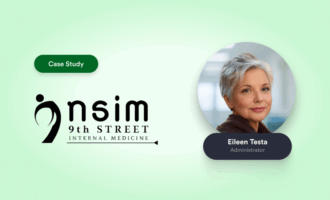




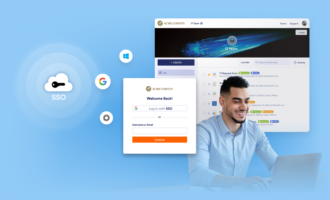
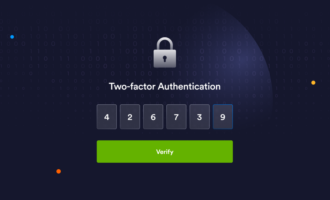











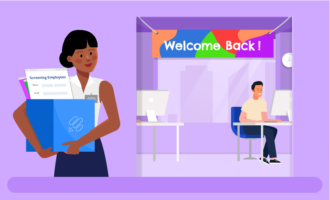




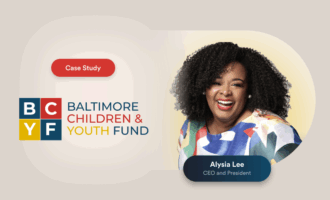

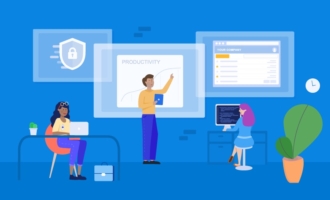


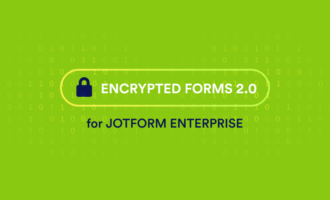














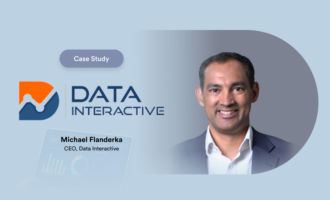






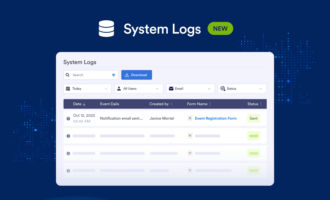






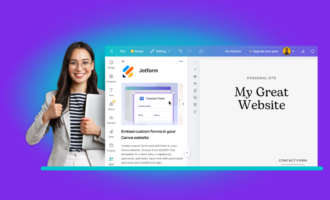














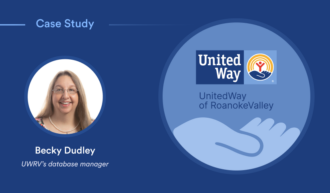


















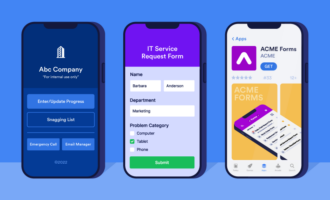
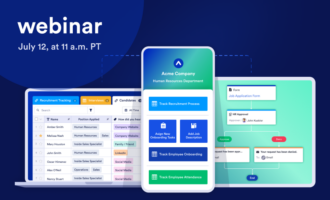
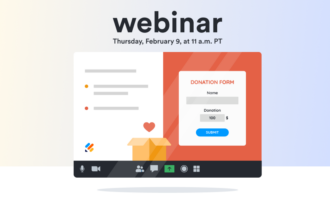


Send Comment: